High Speed Optical Scanner Logic & Accuracy Testing
Summary
High Speed Optical Scanners are a type of central count ballot scanner used by election jurisdictions to scan absentee and provisional ballots. Cuyahoga County uses 15 ES&S Model 650s (pictured at right) to scan upwards of 100,000 ballots for every countywide election. The test requires a bipartisan team to scan a test deck of pre-marked ballots on each high speed scanner, and to then compare the scanner’s results against a set of expected results.
Materials Needed:
- Test deck
- Expected results
- Memory disks
- Disk labels
- L&A Checklists
- Handwritten Equipment Maintenance Logs
- Green pens
Samples
![]() Municipal Test Deck Expected Results SAMPLE
Municipal Test Deck Expected Results SAMPLE
Set Up Procedures
Layout
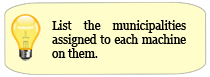 To divide the scanning workload evenly and ensure greater accountability, it is recommended that a “zone” of municipalities be assigned to each scanning unit. These assignments, which should be clearly marked on each unit, will remain throughout the rest of the election, meaning that only ballots from a municipality assigned to a particular unit should be scanned on that unit.
To divide the scanning workload evenly and ensure greater accountability, it is recommended that a “zone” of municipalities be assigned to each scanning unit. These assignments, which should be clearly marked on each unit, will remain throughout the rest of the election, meaning that only ballots from a municipality assigned to a particular unit should be scanned on that unit.
For example, the Cuyahoga County Board of Elections divides its municipalities into 13 zones, assigns each zone to a scanner, and reserves its two remaining scanners as backups. Cleveland, which is the largest city in Cuyahoga County, is grouped by wards into four separate zones.
Municipal Test Deck
The High Speed Optical Scanner L&A test deck, which is also referred to as the Municipal test deck or “Muni” deck, should include pre-marked ballots in alphabetical order by municipality following the guidelines below:
- Each municipality should be treated as its own entity and should include its own results report for all the contests within that municipality.
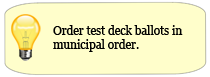 Use a “full cycle algorithm” to assign votes to each candidate and issue response within a municipality based on the number of candidates or responses in each contest. For example, a race containing 5 candidates would need 1 vote for the 1st candidate, 2 votes for the 2nd candidate, 3 votes for the 3rd candidate, 4 votes for the 4th candidate, and 5 votes for the 5th candidate.
Use a “full cycle algorithm” to assign votes to each candidate and issue response within a municipality based on the number of candidates or responses in each contest. For example, a race containing 5 candidates would need 1 vote for the 1st candidate, 2 votes for the 2nd candidate, 3 votes for the 3rd candidate, 4 votes for the 4th candidate, and 5 votes for the 5th candidate.- A ballot from each precinct within that municipality (including both portions of active split precincts, if any) should be used at least once, and precincts may be used multiple times to complete a vote pattern.
- To minimize the number of ballots needed, precinct ballots can maximize the number of permissible votes for each contest.
- If a contest is voted but the number of permissible votes is not achieved, then the difference is reported on the expected results report as an under vote(s).
- Each municipality should have at least one over voted ballot, usually from the first numeric precinct in that municipality. Only contests that can be over voted should be filled in on the ballot.
- An additional over voted ballot may be needed for any precinct within that municipality that has a unique contest that can be over voted and was not included on the previous over voted ballot.
- All over votes should be reported on the expected results report as the number of permissible votes for that contest.
- Each municipality should also have one completely un-voted (blank) ballot, usually from the first numeric precinct in that municipality. The permissible number of votes for each of these contests should be reported on the expected results report as under votes.
Material Preparation
The Material Preparation team is responsible for assembling and organizing all materials needed to conduct L&A on the High Speed Optical Scanners. These materials, which should be placed on the zone staging table next to each scanning machine, include the following:
- Muni decks assigned to that zone
- Expected results for Muni decks
- L&A checklist
- Memory disk
Testing Procedures
Scanning
All test ballots should be scanned on their respective units by bipartisan teams. The testing teams should use a checklist based on the instructions listed below.
- Clear any results saved on the unit and run a zero report to ensure all results have been cleared.
- Ensure the unit is set to alert the operators when a blank ballot, over voted ballot, or write-in ballot has been scanned, and that a blank ballot or over voted ballot will not be counted.
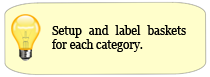 Begin scanning each Muni deck one at a time. The scanned ballots should be stacked by municipality in a crisscrossed manner.
Begin scanning each Muni deck one at a time. The scanned ballots should be stacked by municipality in a crisscrossed manner.- When the scanner alerts the operators that a blank, over voted, or write-in ballot has been scanned, the operators should confirm and set aside any such ballot on top of the scanner or in a designated bin.
- After an entire Muni deck has been scanned, set the unit to count over voted ballots and scan any over voted ballots that have been set aside.
- Set the unit to count blank ballots and scan any blank ballots that have been set aside.
- Place the write-in ballots with the rest of the test deck. Do not re-scan the write-in ballots. These ballots should have been counted during the initial scan.
- Save the totals to the scanning unit.
- If the scanner displays the total number of ballots scanned, write that number on the L&A checklist.
- Insert a memory disk into the unit and save the totals to the disk. The disk should be labeled with the unit’s zone number.
- Eject the disk and record the total number of ballots scanned on the disk label.
- Take the memory disk, L&A checklist, and expected results reports to the upload and verification team.
Attached below is the High Speed Optical Scanner L&A checklist used by the Cuyahoga County Board of Elections.
Machine Failures
If any High Speed Optical Scanner fails L&A testing, it must be reported to a supervisor. All details regarding machine failures should be documented using the Handwritten Equipment Maintenance Logs provided below.
![]() Handwritten Equipment Maintenance Logs
Handwritten Equipment Maintenance Logs
Upon encountering a machine failure, management or a supervisor should determine whether the unit requires adjustment or replacement. If it is to be replaced, transfer the disk and unit labels to a new unit.
Throughout testing, supervisors should keep the managers up-to-date with the number and type of machine failures. When L&A testing has concluded, a detailed machine failure spreadsheet for the election should be created using the Equipment Maintenance Log Blank Spreadsheet provided below as a template.
![]() Equipment Maintenance Log Blank Spreadsheet
Equipment Maintenance Log Blank Spreadsheet
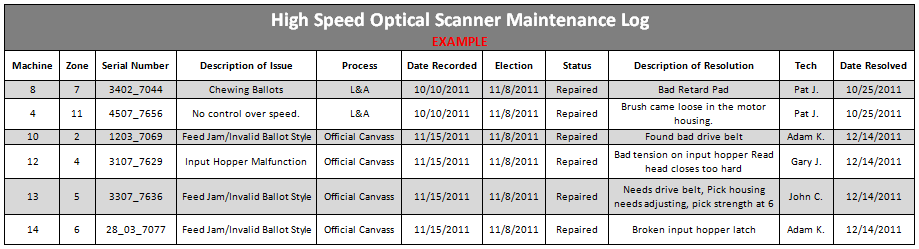
Upload and Verification
The Upload Team is responsible for uploading the results from the memory disks based on the L&A testing of the ballot test decks performed on each unit.
- If any paperwork and memory disks are not present or properly filled out, all materials should be returned to the testing team for completion.
- The upload team will place one memory disk at a time into the Tabulator and upload the results.
- Once the results from a municipality have been uploaded, the upload team can print a summary report of the results from that municipality.
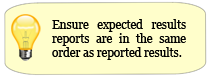 The summary report will be compared to the expected results to verify that they match.
The summary report will be compared to the expected results to verify that they match.- If the results match, the unit has completed the L&A test.
- If the results do not match, the verification team should notify a supervisor immediately and must attempt to determine whether the discrepancy is a result of a test deck error, an operator error, or a machine failure.
Next»