Precinct/Polling Location Based Optical Scanner
Logic & Accuracy Testing
Summary
Precinct/Polling Location Based Optical Scanners are used at polling locations to scan ballots on Election Day. For each countywide election, Cuyahoga County deploys over one thousand ES&S DS200 precinct-based scanners (shown at right) to over 400 polling locations. Before the scanners are delivered to the polling locations, an L&A test must be conducted on each unit. The test requires a bipartisan team to scan a test deck of pre-marked ballots on each optical scanner, and to then compare the scanner’s results against a set of expected results. Afterwards, the results are cleared and each unit is secured for delivery to the polling location.
Materials Needed:
- Test deck
- Expected results
- Bins for each polling location
- L&A Phase 1 Checklist
- L&A Phase 2 Checklist
- Post L&A Checklist
- Input Scan Team Checklist
- Team labels
- Handwritten Equipment Maintenance Logs
- Green pens
- Envelopes
Samples
![]() Polling Location Test Deck Expected Results SAMPLE
Polling Location Test Deck Expected Results SAMPLE
Set Up Procedures
Layout
Prior to the start of L&A, assigned staff will be responsible for verifying all units are in their correct location using a master checklist. This checklist will include all polling locations and precincts that may have been changed since the previous election. The Polling Location/Precinct information must be verified on each unit. If any units are missing, are not in the correct place, or information on the label cards is incorrect, a supervisor must be notified immediately to make the necessary corrections. Following each election, all units are placed back in their specific rows once they are returned.

Polling Location Test Deck
The Precinct/Polling Location Based L&A test deck, which is also referred to as the Polling Location test deck or “Poll” deck, should include pre-marked ballots in alphabetical order by polling location following the guidelines below:
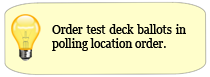 Each polling location should be treated as its own entity and should include its own results report for all the contests within that location.
Each polling location should be treated as its own entity and should include its own results report for all the contests within that location.- Use a “full cycle algorithm” to assign votes to each candidate and issue response within a polling location based on the number of candidates or responses in each contest. For example, a race containing 5 candidates would need 1 vote for the 1st candidate, 2 votes for the 2nd candidate, 3 votes for the 3rd candidate, 4 votes for the 4th candidate, and 5 votes for the 5th candidate.
- A ballot from each precinct within that polling location (including both portions of active split precincts, if any) should be used at least once, and precincts may be used multiple times to complete a vote pattern.
- To minimize the number of ballots needed, precinct ballots can maximize the number of permissible votes for each contest.
- If a contest is voted but the number of permissible votes is not achieved, then the difference is reported on the expected results report as an under vote(s).
- Each polling location should have at least one over voted ballot from each precinct assigned to that location. Only contests that can be over voted should be filled in on these ballots.
- All over votes should be reported on the expected results report as the number of permissible votes for that contest.
- Each polling location should also have one completely un-voted (blank) ballot from each precinct assigned to that location. The permissible number of votes for each of these contests should be reported on the expected results report as under votes.
Material Preparation
The Material Preparation team is responsible for assembling and organizing all materials needed to conduct L&A on the Precinct/Polling Location Based Optical Scanners. These materials, which should be placed in a bin assigned to each polling location, include the following:
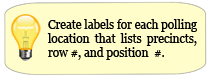 Poll deck (including results report)
Poll deck (including results report)- Memory sticks for each unit
- A checklist for each of the three L&A phases for each unit
- A set of keys for each unit (if applicable)
Testing Procedures
Phase 1
The majority of the L&A test is completed during Phase 1 and the subsequent Upload and Verification Process. To complete this process, bipartisan testing teams should use a checklist based on the instructions listed below.
- Obtain a polling location bin and ensure all necessary materials are present: correct Poll deck, checklists, memory sticks, and keys.
- Turn the unit on and insert the appropriate memory stick.
- Make sure no ballots are in the emergency slot door or ballot box door.
- Ensure the unit recognizes the memory stick and loads the election definition.
- Verify the date and time are correct on the unit. If the time is off by more than two minutes, make necessary adjustments.
- Print a zero report to confirm that there are no results saved on the memory stick.
- Ensure the zero report lists the correct date, time, election, and precinct.
- Check the multi-sheet sensor. Take two ballots, stack them together, and insert into scanner. Screen will show “Alert! There is an issue with your ballot.” Press “Continue in English.” Screen will show “Ballot Read Error, Multiple Ballots Detected.” Remove the ballots from the feed tray of the DS200.
- Insert each ballot through the scanner, ensuring that the on-screen counter increases for each “page one” ballot scanned.
- Precinct/Polling Location Based Optical Scanners should alert a voter when a blank or over voted ballot has been inserted. Ensure the scanner does so and then allow the unit to accept the blank and over voted ballots.
- After scanning all ballots, remove from the unit’s ballot compartment and place in the polling location bin.
- Close the polls on the unit and print a results report.
- Remove the memory stick from the unit and place it on top of the ballots.
- Staple the zero report and the results report to the Phase 1 checklist for that unit.
- Repeat this process for the rest of the precincts in that polling location and then place that polling location’s memory sticks, ballots, and Phase 1 checklists with the attached reports into the polling location bin and deliver the bin to the Upload and Verification Team.
Attached below is the Precinct Based Optical Scanner L&A Phase 1 checklist used by the Cuyahoga County Board of Elections.
Machine Failures
If any Precinct/Polling Location Based Optical Scanner fails L&A testing, it must be reported to a supervisor. All details regarding machine failures should be documented using the Handwritten Equipment Maintenance Logs provided below.
![]() Handwritten Equipment Maintenance Logs
Handwritten Equipment Maintenance Logs
Upon encountering a machine failure, management or a supervisor should determine whether the unit requires adjustment or replacement. If it is to be replaced, transfer the memory stick/PCMCIA card and unit labels to a new unit.
Throughout testing, supervisors should keep the managers up-to-date with the number and type of machine failures. When L&A testing has concluded, a detailed machine failure spreadsheet for the election should be created using the Equipment Maintenance Log Blank Spreadsheet provided below as a template.
![]() Equipment Maintenance Log Blank Spreadsheet
Equipment Maintenance Log Blank Spreadsheet
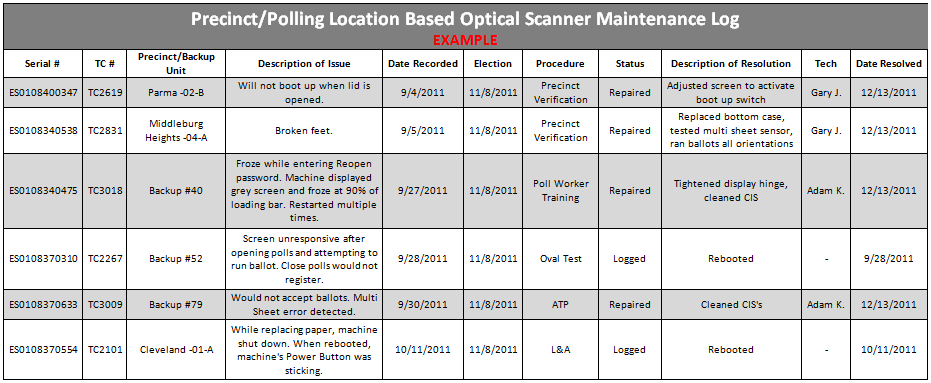
Upload and Verification
The Upload Team is responsible for uploading the results from the precinct/polling location specific memory sticks based on the L&A testing of the ballot test decks performed on each unit.
- The bipartisan upload team will receive all memory sticks and paperwork for an entire polling location from the container assigned to that location.
- If any paperwork or memory sticks are not present or properly filled out, all materials are returned to the testing team for completion.
- The upload team will place one memory stick at a time into the Tabulator and upload the results.
- Once the results from a polling location have been uploaded, the upload team can print a summary report of the results from that polling location.
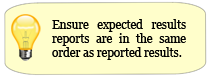 The summary report will be compared to the expected results to verify that they match.
The summary report will be compared to the expected results to verify that they match.- If the results match, the memory sticks and paperwork are returned to the container.
- If the results do not match, the verification team should notify a supervisor immediately and must attempt to determine whether the discrepancy is a result of a test deck error, an operator error, or a machine failure.
Phase 2
The purpose of Phase 2 is to clear the test results from each unit’s memory stick. Bipartisan testing teams should use a checklist based on the instructions listed below.
- Pick up a polling location bin from the Verification Team.
- Sort the memory sticks by precinct and re-insert the memory stick into the appropriate unit.
- Re-open polls, enter the password, and clear the results from the memory stick.
- Leave the memory stick in the unit and, if Post L&A will not be completed by the end of the day, turn the unit off.
- Place the completed checklist back in the polling location bin.
- Repeat the process for the remaining units at that polling location.
Attached below is the Precinct Based Optical Scanner L&A Phase 2 checklist used by the Cuyahoga County Board of Elections.
Post L&A
The purpose of Post L&A is to ensure that each unit is ready for the election prior to being delivered to the polling locations. Bipartisan testing teams should use a checklist based on the instructions listed below.
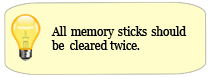
- Check each unit for any data that may have printed and, if so, notify a supervisor.
- If the unit has a printer or paper roll, verify that the paper supply is adequate and that the paper is feeding properly through the printer.
- Make sure no ballots have been left inside the unit.
- Lock and apply bar coded security seals to the ballot box, emergency ballot compartment door (if applicable), and the maintenance access panel (if applicable).
- Clear the results from the memory stick one final time and print a zero report to ensure there are no votes saved on the memory stick.
- Ensure the zero report lists the correct date, time, election, and precinct.
- Shutdown the unit and lock and place a security seal over the memory stick cover.
- Attach the zero report to the Post L&A checklist and place in the designated collection box.
- Repeat the process for the remaining units.
Attached below is the Precinct Based Optical Scanner Post L&A checklist used by the Cuyahoga County Board of Elections.
Input Scanning
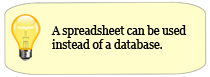 The Input Scan Team is responsible for ensuring all items are returned to each polling location’s specific box upon completion of L&A testing. If items are missing from a box, the input team must interact with the responsible team which performed L&A testing to locate the necessary items. All L&A documentation is scanned into a database to keep a historical record of each unit. This information includes the serial number, testing teams for Phases 1, 2, and Post L&A, and any problems there may have been. This process must be performed by bipartisan teams following the step-by-step checklists below for each polling location’s specific box.
The Input Scan Team is responsible for ensuring all items are returned to each polling location’s specific box upon completion of L&A testing. If items are missing from a box, the input team must interact with the responsible team which performed L&A testing to locate the necessary items. All L&A documentation is scanned into a database to keep a historical record of each unit. This information includes the serial number, testing teams for Phases 1, 2, and Post L&A, and any problems there may have been. This process must be performed by bipartisan teams following the step-by-step checklists below for each polling location’s specific box.
Next»